ここ何年もLinuxに触ってなかったので久しぶりに日本語入力系の話。昔は、Cannaとか使ってましたね。SKK/Anthyで院生のときは過ごしてたと思います。
Crostiniでも日本語入力を扱いたいのでGoogleの日本語入力のMozc(モズク)を初インストール。
$ sudo apt-get install fcitx-mozc
fcitxというのも初めて。apt-getでプロセスが上がってくる(確か)
$ ps -ef | grep fci shohei.+ 264 88 0 08:13 ? 00:00:03 fcitx shohei.+ 280 88 0 08:13 ? 00:00:01 /usr/bin/dbus-daemon --fork --print-pid 5 --print-address 7 --config-file /usr/share/fcitx/dbus/daemon.conf shohei.+ 284 88 0 08:13 ? 00:00:00 /usr/bin/fcitx-dbus-watcher unix:abstract=/tmp/dbus-jYqdpnGPBg,guid=2870007bcc26b2aa1f1477c15ba186aa 280 shohei.+ 1562 621 4 08:32 pts/2 00:00:06 fcitx-config-gtk3 shohei.+ 1661 1593 0 08:34 pts/4 00:00:00 grep fci
XMODIFIERSを設定しろと言われたので下記のコマンドで環境変数を設定する。
$ export XMODIFIERS=@im=fcitx
fcitx-configtoolでGUIから設定できる。
$ fcitx-configtool
inputメソッドにmozcを追加。
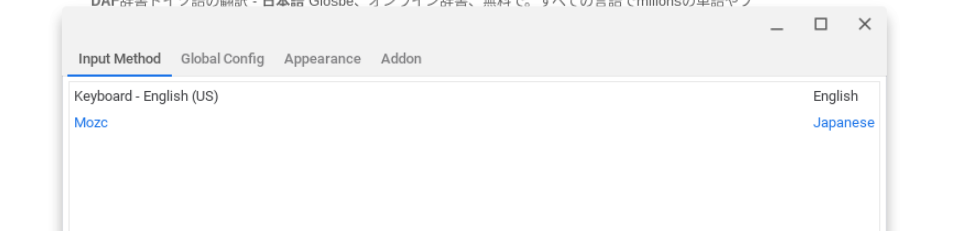
英語キーボードなのでLayoutを指定。
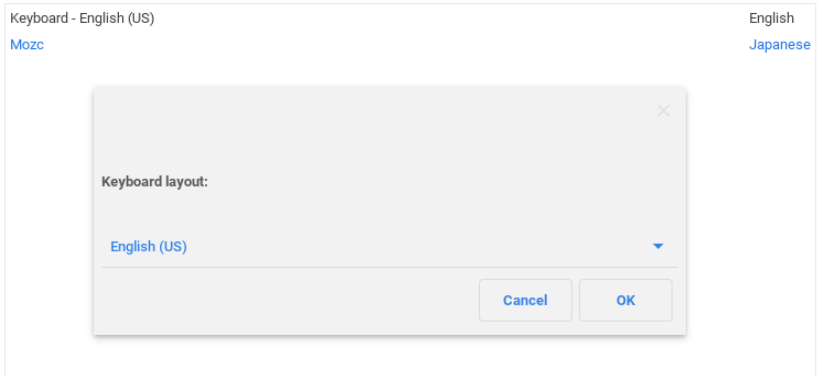
firefoxか何かをあげてctrl+spaceで入力が表示される。